The Two Approaches
Here, in this section, we discuss the important approaches for configuring deployment details in BuildPiper.
Methods for Configuring Deployment Details#
Configuring the deployment details is a critical step in the software development process to ensure that the applications and services are deployed correctly, efficiently, and consistently. A well-governed deployment configuration process helps to improve the speed, reliability, and consistency of the deployment process.
BuildPiper takes care of all this by automating the deployment configuration process, making the deployment process seamless, secure, compliant, faster and more efficient, reducing the risk of human errors.
For automating the process of deployment configuration, BuildPiper provides 2 approaches:
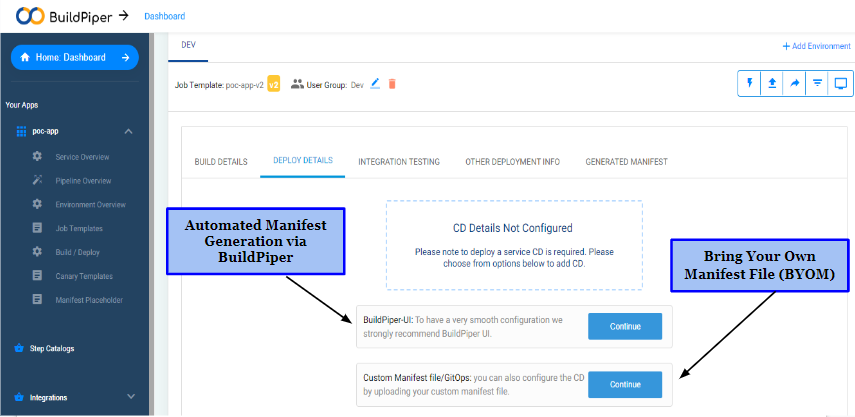
Automated Manifest Generation via BuildPiper UI (Guided Form)#
By asking a few questions about your service deployment, BuildPiper generates a compliant, secure, scalable, and reliable service manifest which is utilized for service deployments.
Bring Your Own Manifest Files (BYOM)#
With BuildPiper, you can easily configure the CD details by uploading your custom manifest file. If you already have Manifests or a Helm and values file, you can provide the file or the Git URL and we’ll use the same to automate deployments.